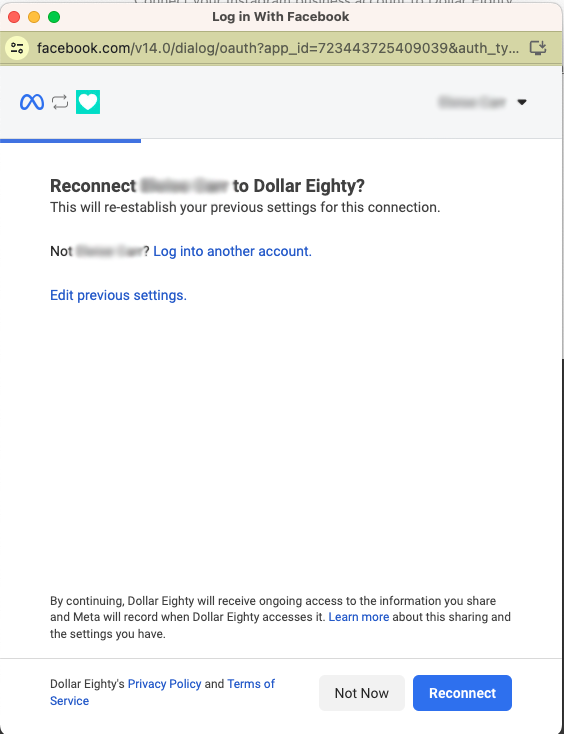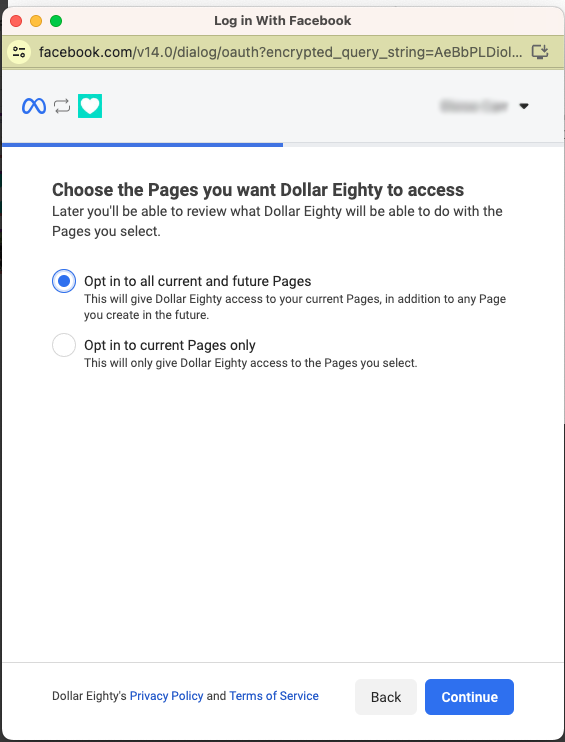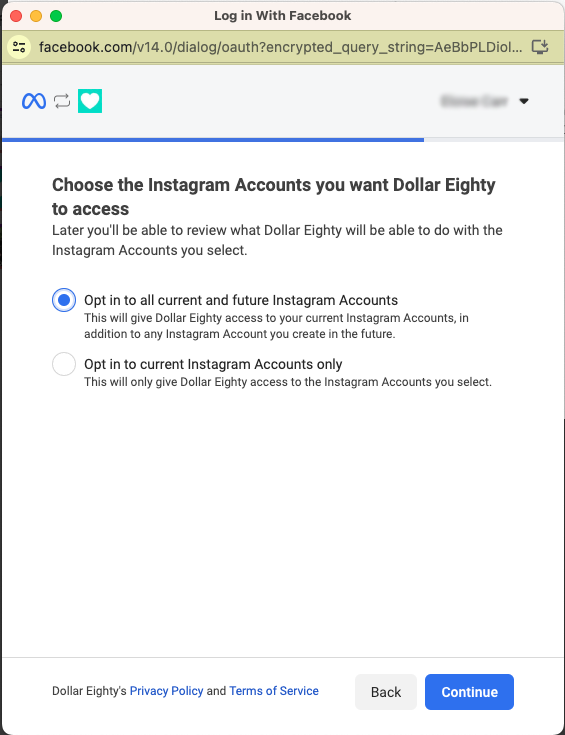If you are presented with the ‘Permissions don’t add up….’ screen it means that Dollar Eighty does not have the correct permissions from Facebook for your account. Please follow the below steps carefully, making sure you do every step!
How to fix the permissions issue:
- Remove your Instagram profile
- Go to connect an Instagram profile
- In the Facebook modal (see attached figure 1), select the text link which says ‘Edit previous settings.’
- In the Facebook modal (see attached figures 2 and 3), when it asks to select Facebook pages and Instagram accounts, select ‘Opt in to all current and future Pages/Instagram Accounts’. Don’t worry, Dollar Eighty will only link with the account you choose in the next step.
- Back in Dollar Eighty, select the Instagram profile you want to link and then go to posts to start your $1.80 strategy!